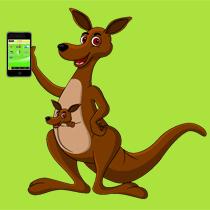WELCOME TO OUR SHORT D.I.Y. WEBSITE LESSONS
Your Website is a powerful tool that can communicate easily to the pubic what you have to offer, so ensure to take the time to learn how to operate all the various features and functions with our short step-by-step lessons.
We have divided the lessons into two area:
1. Working with Images and other types of files you may wish to upload to your website
2. How to operate your Website
WORKING WITH IMAGES AND OTHER TYPES OF FILES YOU MAY WISH TO UPLOAD
Before you start working on your website we suggest you get a few images ready to upload. Images are the most powerful communication source and as many would say ‘a picture tells a thousand words’ so it is wise to include some cleverly designed images to impress your readers.
1. Finding a Background Image/Pattern (PDF – 1 Page)
2. Creating small Button size images using just MS Paint (PDF – 3 pages)
Creating small Button size Image using MS Word & MS Paint. (Watch this short video).
3. Reduce the File Size of an Image so it loads quickly. (Watch this short video)
Recommended for all pictures that you upload to your website.
4. Creating Larger Images eg. Header / Banner / Logo / Image (PDF – 6 pages) (Watch this short video)
Before you start have a few Images ready that you would like to include in your Banner Image.
5. Create a PDF document to upload to your website (PDF – 1 page)
HOW TO OPERATE YOUR WEBSITE (5 Short Lessons)
1. Log In and Out, Overview of Website Features, View Front and Back End, Logout (Click here – 4 pages)
2. Setting up the General Area, Testing Search Facilities, Working the Header Area (Click here – 8 pages)
3. Templates, Content Boxes, Media, Slide Show (Click here – 7 pages)
4. Advertising Button Area, Brochure Area, Create Hyperlinks (Click here – 4 pages)
5. Special Deals, Employment, Templates. (Click here – 6 pages)
SPECIAL LESSONS (Available June 2017)
Operating Template 5
Operating Template 4
Adding Pay Pal Buttons to your website
 |